If your Sermoon S1 scanner fails during firmware update, follow these steps:
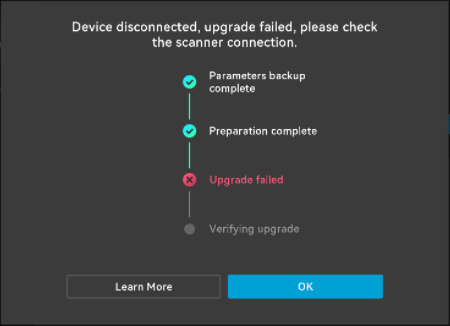
¶ Step 1: Check cables and power
Verify you’re using the original USB cable and power adapter that came with your scanner.
¶ Step 2: Reat tempt update
- Click OK in the error prompt.
- Disconnect/reconnect the scanner or restart the software.
- Follow the pop-up instructions to retry the firmware update.

¶ Step 3: Factory reset (if Step 2 fails)
- Connect your scanner to the internet.
- Restore factory settings (see image).
- After reset completes, retry the firmware update.
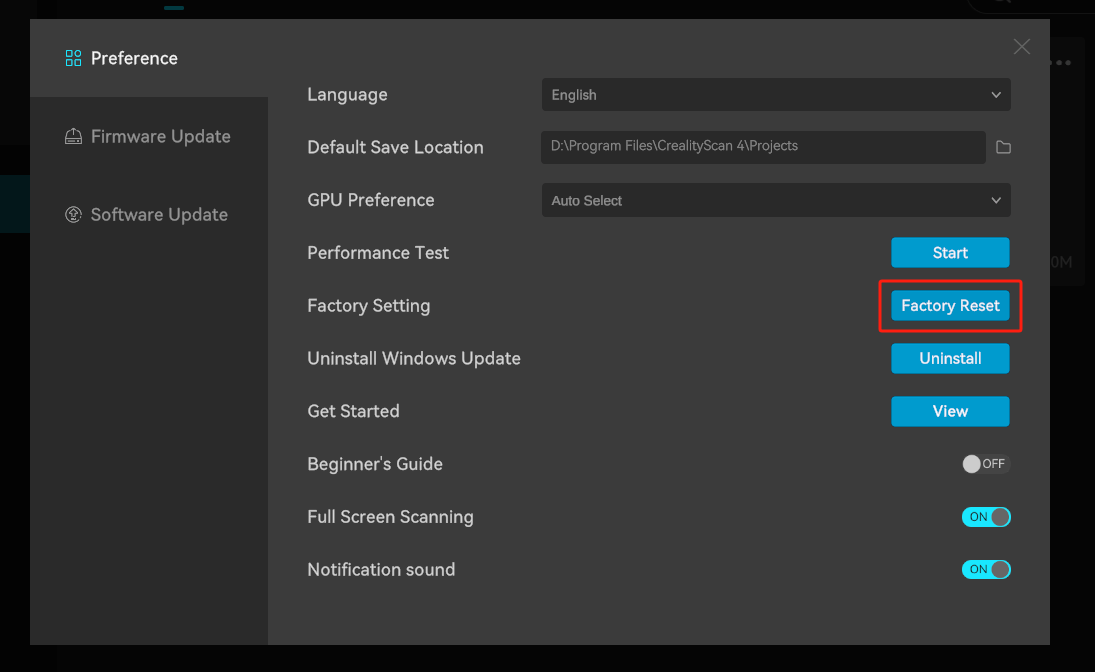
Still stuck?
Contact us at cs@creality.com for further assistance.