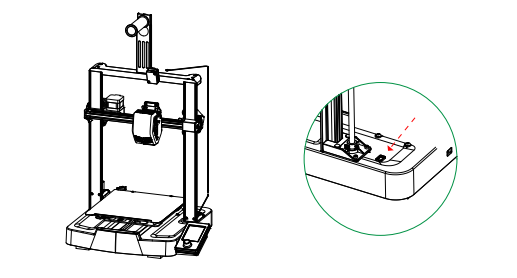¶ 1. Phenomenon Description
The number of pins connected to the filament detector cable on the mainboard is not matched, causing the installation failure.
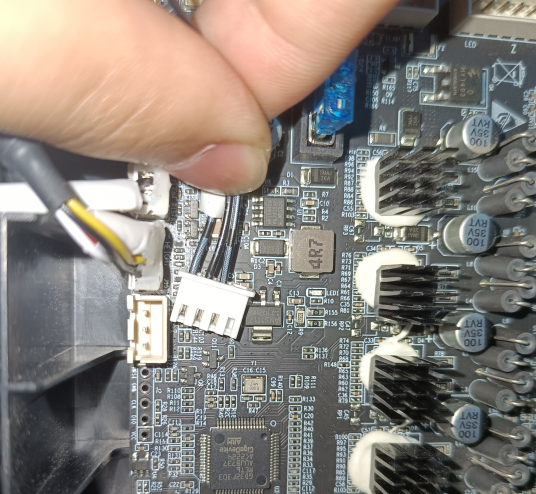
¶ 2. Cause Analysis
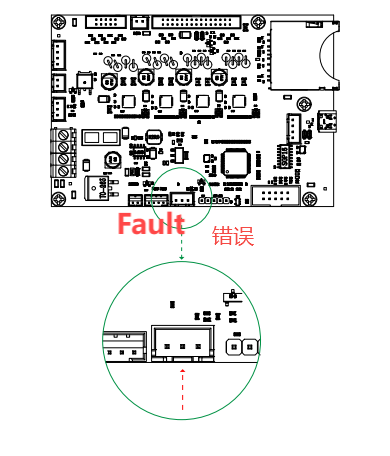
The wiring instructions in the kit are incorrect
¶ 3. Troubleshooting
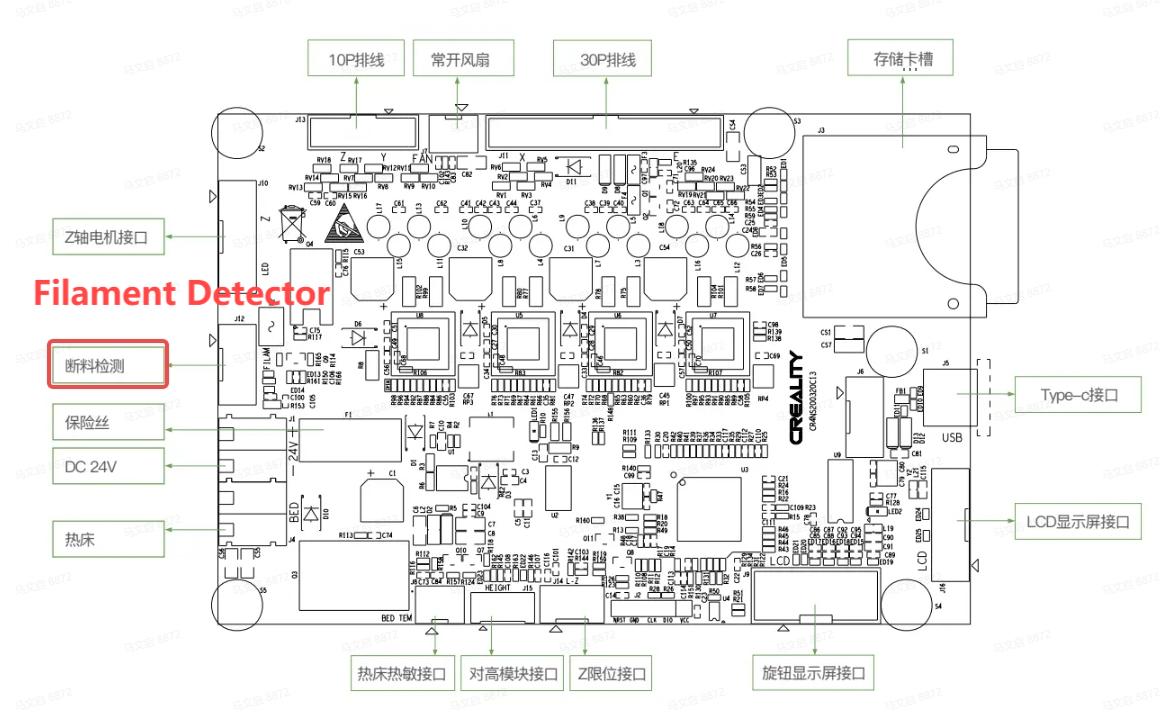
¶ 4. Installation Steps
¶ Step 1
Assemble the filament detection component according to the diagram;
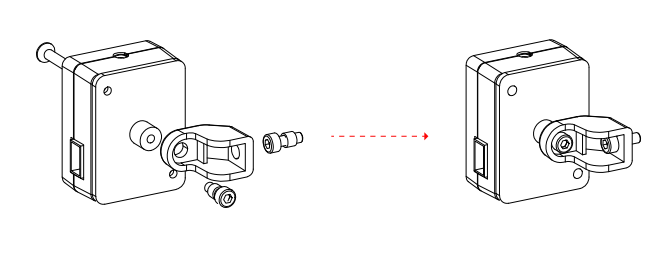
¶ Step 2
Replace the short material rack on the machine with the long material rack from the accessory pack and install it in its original position. Then, install the filament detector according to the diagram;
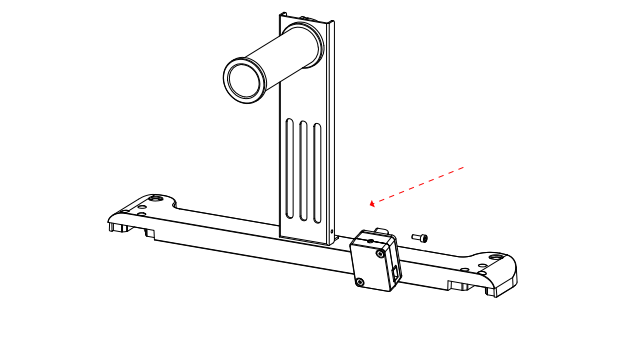
¶ Step 3
After disassembling the printer bottom plate, locate the mainboard. Connect the short wire terminal for filament detection to the filament detection interface on the mainboard. Bring out the other hand from the bottom of the printer for later use;
(Note: When disassembling the bottom plate, please pay attention to safety to prevent scratches)
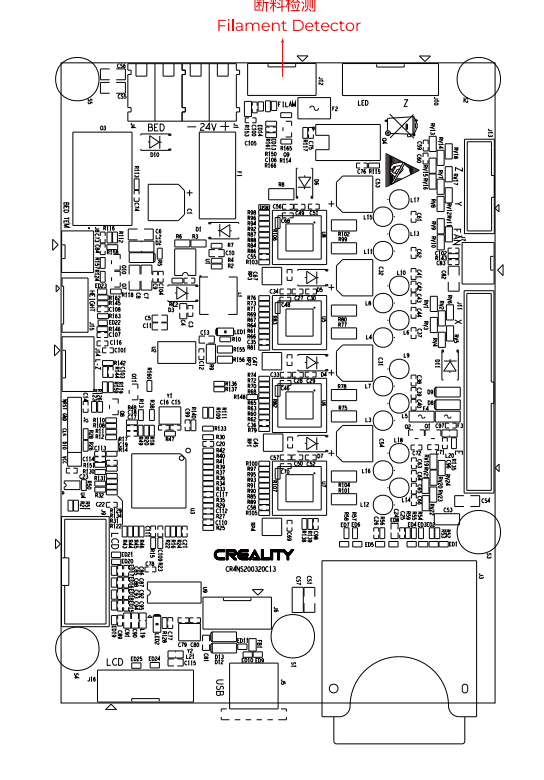
¶ Step 4
Connect the long wire terminal to the filament detection interface, insert the wire into the bottom-side slot at the top, then thread it through the printer's profile pillar from top to bottom. Finally, connect it to the short wire from the previous step. The effect upon installation is as shown below
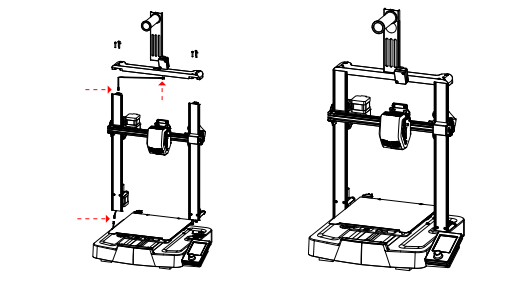
Note: If the top part of the machine in this version has no slot, you can refer to the assembly shown in the diagram below.