¶ Step One
Download the firmware upgrade software and decompress it
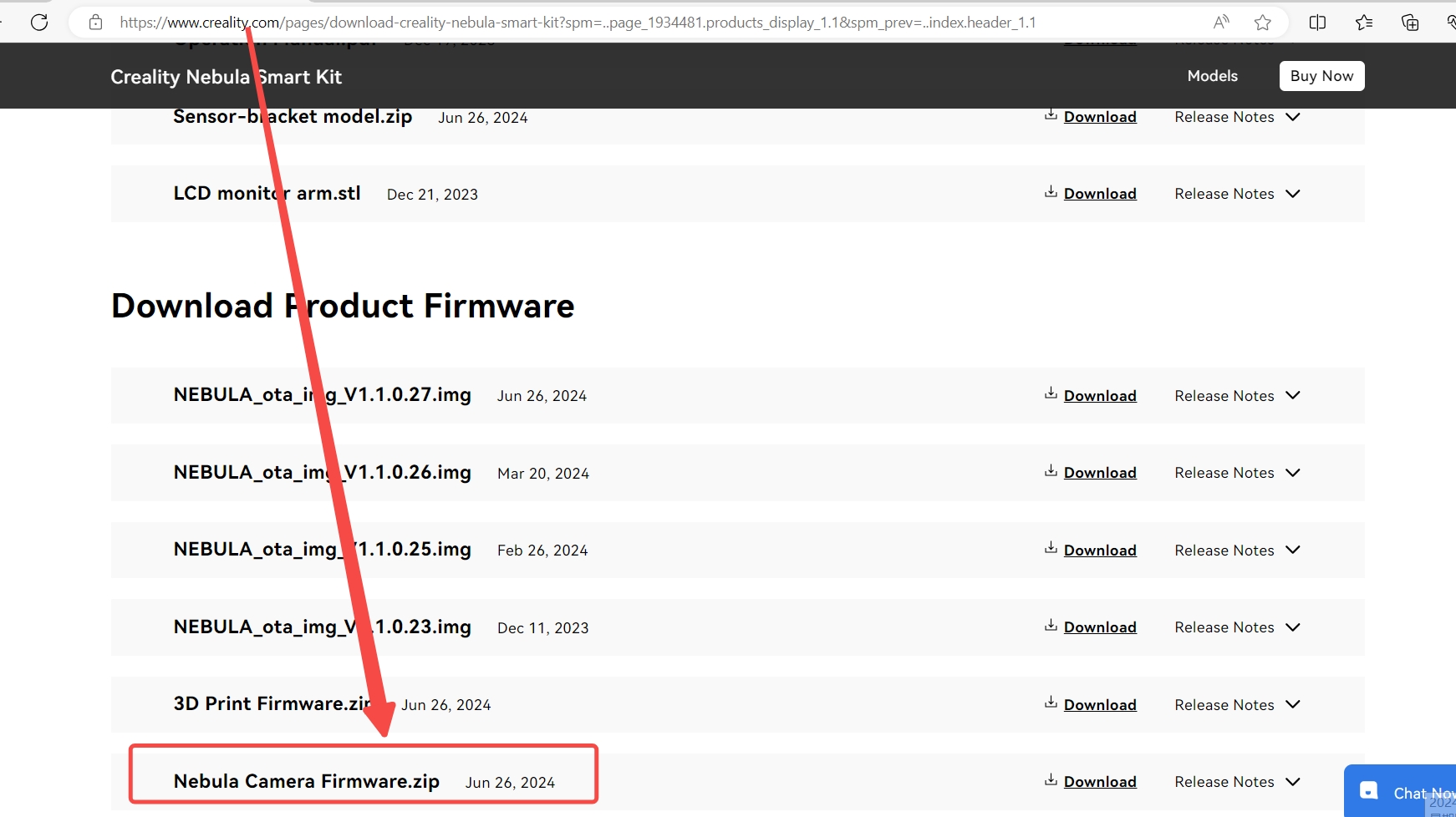
¶ Step Two
Connect the Nebula camera to your computer
¶ Step Three
Open the "USBDownloadTool_debug.exe" file and click "FW Version". The system automatically identifies the latest firmware
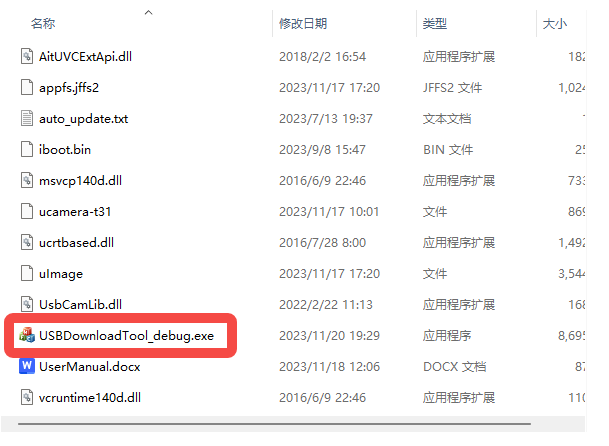
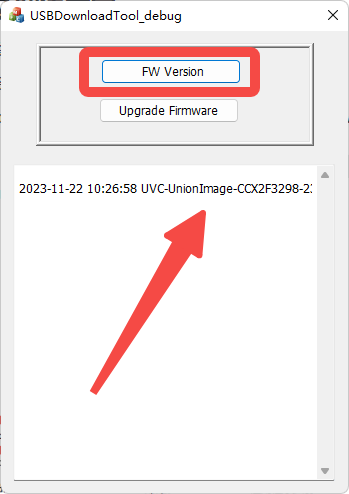
If the computer does not recognize the camera, the following will display "烫烫烫(hot hot hot)...." . Please try to reinsert or replace another USB port, if it is still not recognized, check the computer driver or replace the computer
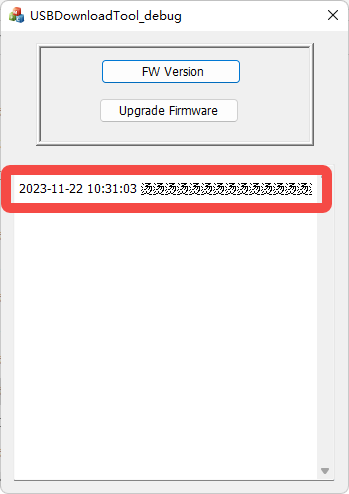
¶ Step Four
Left click "Upgrade Firmware" and wait until "UVC-UnionImage" is displayed in the lower part of the window
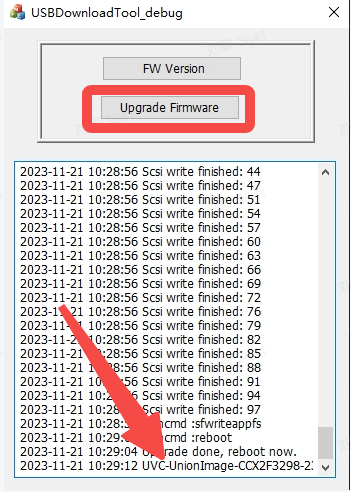
If the message "Can't find SCSI device" is displayed below, the current PC does not have the permission to export files. Set or replace the PC
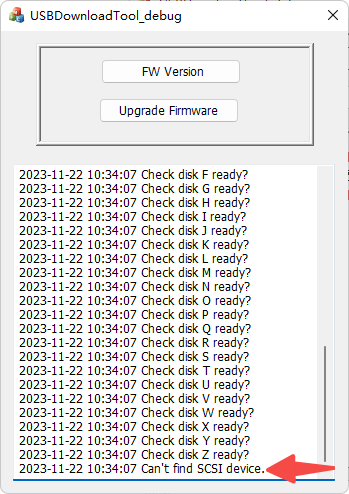
¶ Step Five
Finish